Firebase Cloud Functions Deployment
This is step is important, without this. Your web clients will not able to receive notifications.
Prerequisite
In order to deploy cloud functions, you need to have Nodejs v14 installed on your machine.
On Google Cloud Platform, go to your project and make sure Cloud Buid API and Cloud Functions are enabled. And the account that you use to deploy has Service Account User Role in order to deploy cloud functions to Firebase.
Then install firebase-tools packaged
npm install -g firebase-tools
SignIn and test firebase cli
firebase login
Change Your Plan to Blaze
Why will I need a billing account to use the Node.js 10 runtime for Cloud Functions for Firebase?
Because of updates to its underlying architecture planned for August 17, 2020, Cloud Functions for Firebase will rely on some additional paid Google services: Cloud Build, Container Registry, and Cloud Storage. These architecture updates will apply for functions deployed to the Node.js 10 runtime. Usage of these services will be billed in addition to existing pricing.
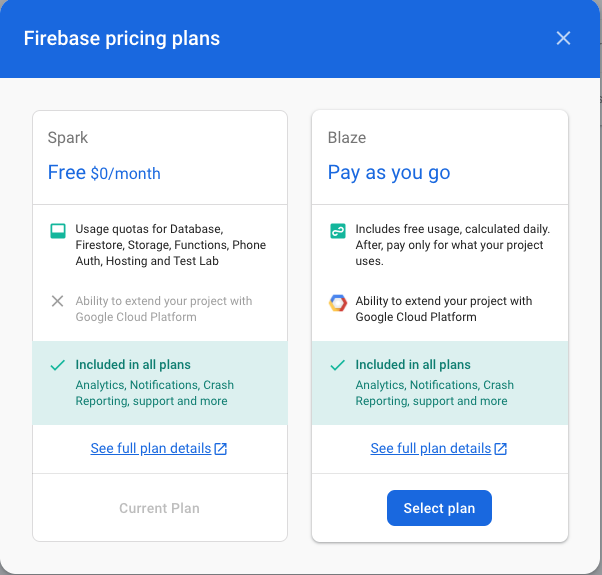
Firebase pricing plans
Install Packages & Deploy Cloud Functions
Install packages and build functions. I’m using Yarn, you can use npm if you want.
cd functions/
yarn OR npm install
The code will go to functions folder, then installs packages with yarn / npm.
Start deploying firebase functions
cd functions
yarn deploy --project project-id
// OR
firebase deploy --only functions --project project-id
The deployment result should look like this
✔ functions: Finished running predeploy script.
i functions: ensuring necessary APIs are enabled...
✔ functions: all necessary APIs are enabled
i functions: preparing functions directory for uploading...
i functions: packaged functions (103.29 KB) for uploading
✔ functions: functions folder uploaded successfully
i functions: updating Node.js 14 function wpTokens-onCreate(us-central1)...
✔ functions[wpTokens-onCreate(us-central1)] Successful update operation.
✔ Deploy complete!
Project Console: https://console.firebase.google.com/project/project-id/overview
✨ Done in 77.56s.
Just to verify that everything works, you can find a cloud functions wpTokens-onCreate in your firebase console after the deployment.